Power options can be tweaked for increasing the performance of PC. Follow the below given method to unlock its full potential.
- Go to ‘Control Panel->Hardware and Sound->Power Options->Edit Plan Settings’
- Click on ‘Change advanced power settings’
- Collapse ‘Processor power management’
- Change the value of ‘Minimum processor state’ to a higher one than the default value.
- Change ‘Switchable Dynamic Graphics’ and ‘Graphics power setting to ‘Optimize performance’ and ‘Maximize performance’ respectively.
- Click Ok button.
The above
procedure will increase the clock speed of processor to its maximum
capability. Some processors may auto control their clocks, But this
trick works on most PCs.
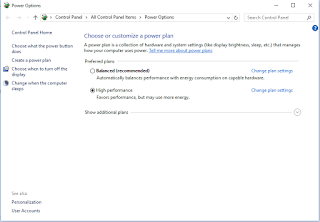
No comments:
Post a Comment