Internet Explorer comes installed as default browser in windows systems. But because of many issues users tends to use alternatives such as Mozilla Firefox, Google Chrome, Opera etc. Since disabling the Internet Explorer can have some space and speed advantage on our system we are providing the steps to disable Internet explorer.
- Open Control Panel .
- Select Programs
- Click on Turn Windows feature on or off.
- From the check box uncheck Internet Explorer.
- Reboot the system to reflect the changes.
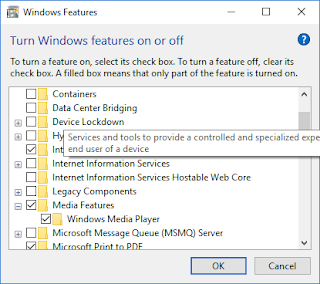
No comments:
Post a Comment